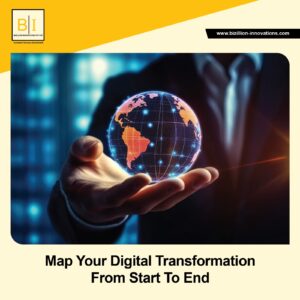As far as cyber criminals are concerned, we are all fair game. Whether you are young or old, they don’t discriminate. With the internet reaching into all of our lives every day, cybercriminals have a vast, ever-growing playing field.
Our senior citizens are becoming increasingly comfortable being online but as their involvement grows so does the risk that they will fall victim to cybercrime. There is a good chance that being new to the digital world, seniors are more trusting and less aware of the risks lurking around the corner to catch them unawares.
On World Senior Citizens Day, Sophos shares tips for senior citizens to stay safe and secure online, safeguard their privacy, and prevent them from becoming a victim of a cybercrime.
I)Create a strong password
There is a tendency to develop an easy-to-remember password and use it across platforms. However, this is a big no-no. Strong passwords are necessary. What can help, is using a password manager to avoid forgetting login details.
II)Two-factor authentication:
Websites and apps employ a two-step process to validate your identity and credentials. Those less familiar with the internet could find this problematic and decide not to deal with it for fear of making a mistake. At this point, it is essential to have faith in your abilities to protect your personal information.
III) Being alert and vigilant while using emails:
Emails asking to reveal your credentials or personal information should be treated with extreme suspicion. This will help to a great extent to protect you from falling for phishing scams. At the same time, adopt a zero-trust attitude when opening emails and never click on links from people you don’t know.
Also, don’t forget to review your emails for any phishing warning flags carefully. Stop immediately if there are dramatic taglines requesting money transfers or claims of winning a jackpot. Words like “final notice”, “two hours left to book”, and similar phrases should be a red flag. Check a sender’s address – if it differs from what you would anticipate seeing, such as having many random letters or incorrect domain names, delete it immediately.
IV)Online payments while ordering food or making payments:
Criminals frequently fake legitimate website pages. Be vigilant and look for indicators that the website is fake. Always verify that you have accessed the correct page before placing an order for food or any other goods or making a payment on a website. Verify the legitimacy of the firm’s logo and whether the secure logo is there (look for a lock symbol in the URL). Avoid visiting sites that have inconsistent logos or slightly misspelled company names. Due to slight alterations, it is practically impossible to tell these pages from genuine pages. However, it’s important to proceed with prudence.
V)Setting up new passwords – beware of scams:
Some websites might prompt users to create a new password, or an incredible offer may persuade them. Always follow the maxim: If it seems too good to be true, it generally is. An entry page for the user’s username and password will be displayed after clicking the link. Once this information has been provided, hackers can readily access your information. Data from wire transfers, credit card information, or debit card credentials could be included in this information. Avoid falling for this trap.
VI)Use of QR codes:
The use of QR codes has recently increased, along with QR code frauds. Hackers can gain access to data on your phone through a scan of a fake QR code. While it can be difficult to tell if a QR code is real or not, it is essential to ensure you’re scanning a QR code from a reliable source.
VII) Using social networking sites:
Malicious links may also be present on social networking sites and messaging apps. The connections you find in comments on social media postings may have been planted by hackers.
Be cautious about sharing information publicly using any social media network. Social media platforms are being used by an increasing number of seniors to connect with friends and family. While there is nothing wrong with that, they be unaware of privacy settings. As a senior, it is advisable to understand the dos and don’ts of social media. Additionally, do not be scared to ask friends and family who are more accustomed to using the internet for help.
VIII) Using public Wi-Fi networks:
Unless unavoidable, refrain from using free Wi-Fi. Hackers gain access to these networks and can then enter your laptop or mobile device. There are secure ways to connect to public Wi-Fi, ideally through a VPN, but if you travel regularly and use public Wi-Fi frequently, be careful to establish a secure connection.
With these tips, there are fewer chances of falling victim to a cyberattack, and users can enjoy a safe and secure online experience. Happy World Senior Citizen’s Day.