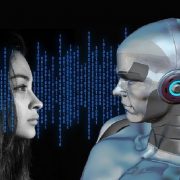WhatsApp is a reliable companion in the age of hustle culture, present through daily activities ranging from event planning to grocery shopping. Its vast array of innovative features make it an indispensable tool for many, as it simplifies and improves various aspects of life. WhatsApp has answers for almost every need right at your fingertips — simply begin using it to become more productive in your day-to-day life!!
Here are the top features to help you become a productivity ninja and crush your 2024 goals.
- Multiple Account Support: Now you can juggle two WhatsApp accounts on the same device. No more wasting time while switching between work and personal chats, while worrying about messaging from the wrong place – simply add a second account with its own number and settings. To set up a second account, simply open your WhatsApp settings, click on the arrow next to your name, and click “Add account”.
- Multi-device support: There is no more need to juggle between the devices for using WhatsApp. This feature gives you access to WhatsApp on four linked devices, including your Mac or Windows computer and tablet. Now you can reply to messages, send files, and stay connected even without your phone.
- Pinned messages: With pinned messages, you can easily highlight important messages in group or 1:1 chats. This helps save users time so they can find timely messages more easily. All message types like text, poll, image, emojis, and more can be pinned, and they are end-to-end encrypted.
- Video Notes: Have something exciting and urgent to show? Video notes on WhatsApp allow you to instantly record and share up to 60-second video messages directly in the chat. You can send a short video to stay connected to each other.
- Polls and Quizzes: Need to make a quick decision? This feature allows you to create polls and quizzes within your group chat. Now you can gather consensus, test your friends’ knowledge, and have some fun in the process.
- Reply from the lock screen: This is the feature that comes in handy the most, especially when you’re on the run. Just tap and either long press or press firmly on the message notification to bring up the keyboard. Enter your response and tap Send.
- Screen Sharing: If you are also connected with your coworker over WhatsApp, this feature allows you to share your screen directly with your contacts in real time. This is perfect for presenting ideas, showcasing designs, or simply helping someone troubleshoot an issue.
- Message to self: Your future self will thank you for using it. This feature allows you to send messages to yourself to keep track of notes and messages. Messages to yourself work and look like regular chats, but you can’t make audio calls, or video calls, mute notifications, block or report yourself, or see your last seen online.
Make sure you remember to utilize these top WhatsApp features if you haven’t already and make the most of WhatsApp in the coming year.