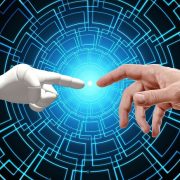Zoom Video Communications announced that Zoom AI Companion (formerly Zoom IQ), the company’s generative AI digital assistant, is now included at no additional cost for customers with the paid services in their Zoom user accounts. AI Companion reinforces Zoom’s vision to deliver limitless human connection on one platform, empowering people by increasing their productivity, enhancing their skills, and improving team effectiveness. Zoom also announced today that Zoom IQ for Sales, its conversational intelligence software, will be renamed Zoom Revenue Accelerator.
Since Zoom introduced generative AI in early June, thousands of companies have benefited from free trials of Team Chat compose and Meeting summary. Beginning this fall, Zoom will significantly expand its generative AI offering across its platform with the launch of AI Companion, at no additional cost with paid Zoom user accounts.
Zoom’s federated approach to AI delivers high-quality results and lowers costs by dynamically incorporating its own large language models, along with third-party models such as Meta Llama 2, OpenAI, and Anthropic.
Rooted in this unique approach, Zoom AI Companion delivers powerful, real-time digital assistant capabilities to help users improve productivity and work together more effectively. Zoom customers can expect to see AI Companion throughout the entire platform, from Meetings, Team Chat, Phone, Email, and Whiteboard, with additional features on the roadmap.
“We are transcending the hype in generative AI by delivering tangible products and disrupting the industry’s pricing model, making it easy for businesses and people like you and me to leverage generative AI’s full benefits in our day-to-day work,” said Smita Hashim, chief product officer at Zoom. “We were founded on doing what’s right for our customers, and we firmly believe that offering Zoom AI Companion at no additional cost to our paid Zoom user accounts delivers tremendous value as we all navigate the challenges facing us today. We are excited to see our customers and users start using AI Companion and about our strong roadmap for further innovation underpinned by a commitment to responsible AI.”
Zoom’s goal is to invest in AI-driven innovation that enhances user experience and productivity while prioritizing trust, safety, and privacy. In August, Zoom shared that it does not use any customer audio, video, chat, screen-sharing, attachments, or other communications-like customer content (such as poll results, whiteboards, or reactions) to train Zoom’s or third-party artificial intelligence models. Additionally, AI Companion is turned off by default — account owners and administrators control whether to enable these AI features for their accounts. Zoom provides admins and users control and visibility when AI features are being used or activated. By putting its customers’ privacy needs first, Zoom is taking a leadership position, enabling its customers to use AI Companion and its capabilities with confidence.
AI Companion makes it easy and frictionless to collaborate and become more productive, removing repetitive tasks and distractions, and helping teams collaborate more effectively.
AI Companion incorporates several new real-time AI capabilities immediately, with additional capabilities expected to launch over the next few months. AI Companion is transforming modern work in the following ways:
- With Zoom Meetings, users can watch recordings faster through highlights and smart chapters, and review summaries and next steps, so they can easily catch up on a missed meeting. In the meeting, if enabled by the meeting host, attendees can catch up quickly without disrupting the meeting flow by discreetly submitting questions via the in-meeting AI Companion side panel to receive an AI-generated answer on what they missed. Post-meeting, hosts can receive an automated meeting summary to share with attendees and those who were unable to attend a meeting. These capabilities help team members who may be in different time zones catch up asynchronously. Planned for spring 2024, users will also have the ability to receive real-time feedback on their presence in meetings, as well as coaching on their conversational and presentation skills.
- Zoom Team Chat is critical for real-time and asynchronous work, but it is easy to get lost in the volume of messages. AI Companion allows users to quickly draft messages based on the context of a chat thread, as well as change tone and length, so they can spend less time composing replies. In the coming weeks, users will be able to catch up on long chat threads through generative AI summarization, and by early 2024, users will have the ability to auto-complete chat sentences and schedule meetings from a chat.
- This fall, Zoom Whiteboard users will get help from AI Companion with generating and categorizing ideas, and by spring 2024, users will be able to harness their whiteboard content to generate images and populate whiteboard templates.
- Additionally, in early fall, Zoom Mail users will be able to get draft email suggestions. By spring 2024, users will be able to add meeting summaries to Zoom Notes and summarize SMS threads and calls with Zoom Phone.
- In spring 2024, users will be able to interact with AI Companion through a conversational interface that will be able to understand the context of questions and support users with their content across the Zoom platform, such as prior meetings, chats, and select connected third-party apps, even initiating actions on their behalf. For example, users will be able to interact with AI Companion to get help with:
- Pre-meeting preparation: Ask AI Companion to find the status of key projects to prepare for an upcoming customer meeting. AI Companion will be able to surface knowledge from meetings, chats, whiteboards, emails, documents, and, with users’ permission, from third-party applications on behalf of the user, to provide the latest updates.
- In-meeting real-time support: Ask AI Companion real-time questions during the meeting to catch up on key points in the discussion, create and file a support ticket on an issue raised during a call, or provide a draft response to a question raised during the meeting.
- Post meeting: Ask AI Companion to summarize the meeting that was held, automatically identify action items and key stakeholders, and surface the next steps to the relevant stakeholders in Team Chat or, with users’ permission, in their third-party applications.
Users will be able to access AI Companion from within their existing workflows such as within Zoom Meetings, Zoom Team Chat, and Zoom Whiteboard for capabilities such as Meeting summaries, Team Chat compose, and Whiteboard generation with a simple, easy-to-use experience. Starting now, users can additionally have interactive capabilities with AI Companion via a side panel by accessing these directly within the Meetings experience; this capability will expand across the Zoom platform in spring 2024, as capabilities are added.